
 It's Fix-It Friday again. This morning when my alarm went off, I was about to crawl back in bed, and then I remembered, 'I get to mess around with a picture!' so I stayed up :) Above is the picture to be edited...
It's Fix-It Friday again. This morning when my alarm went off, I was about to crawl back in bed, and then I remembered, 'I get to mess around with a picture!' so I stayed up :) Above is the picture to be edited... And here is my edit. I really tried to work with layers more, because they intimidate me, and I want to learn how! I don't remember exactly what I did, but I know I opened the picture up in Camera Raw mode and adjusted it there a bit. Then I made an adjustment layer and used the eye dropper tool to select the red on his face to try and bring it down a bit. I used another layer...a filter layer I think? I warmed the picture up a bit. I was really tempted to keep it really 'warm'...it looked kinda cool, but pretty unnatural :) I then flattened the layers, played with his eyes a bit, lassoed his ears and bumped the red down a bit, and selected his lips and bumped the color up a bit. Then I used a square crop. I'm really stuck on square crops lately...I wish I knew how Andrea Riley did that crop all crooked...maybe you can't do that on PSE7.
And here is my edit. I really tried to work with layers more, because they intimidate me, and I want to learn how! I don't remember exactly what I did, but I know I opened the picture up in Camera Raw mode and adjusted it there a bit. Then I made an adjustment layer and used the eye dropper tool to select the red on his face to try and bring it down a bit. I used another layer...a filter layer I think? I warmed the picture up a bit. I was really tempted to keep it really 'warm'...it looked kinda cool, but pretty unnatural :) I then flattened the layers, played with his eyes a bit, lassoed his ears and bumped the red down a bit, and selected his lips and bumped the color up a bit. Then I used a square crop. I'm really stuck on square crops lately...I wish I knew how Andrea Riley did that crop all crooked...maybe you can't do that on PSE7.Anyway, that's what I did! (I think...)
Be sure to head on over to I heart faces for some other great edits!

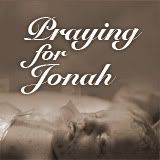
great edit! Love how his skin looks smooth.
ReplyDeleteI love how "clean" your edit is. He looks very fresh-faced, freshly scrubbed. :)
ReplyDeletePerfect edit... LOVE IT!
ReplyDeleteThis is very nice! So soft and I love how you brightened it up.
ReplyDeleteYou did a beautiful job. It looks very natural.
ReplyDeleteI actually only use PSE7, so anything you see me do, you can too. To crop at a tilt, go ahead and make a rectangle on the picture. (It will show the box outline. Then go to any one of the corners. You'll see the arrow turned to a curve with arrow points on each end. Hold down the left mouse key and tilt away. Just make sure that you don't go out of the borders or you'll have plain white space in your picture. Let me know if you can't get it to work.
I forgot to mention, when I said make a rectangle, make sure you are using the crop tool. (Pressing C is a quick way to get the crop tool.)
ReplyDeleteLove the softness of the photo....nice job!
ReplyDeleteAnd thanks for your sweet comment on my blog :)
I'll be back later to see your version of this photo with the tilt.....no excuses.....instructions are just a wait'n for ya!!!
Great job! :)
ReplyDeleteThanks for your comment on my edit! I noticed you are interested in digital scrapbooking. Here are some helpful links and inspirations for you to learn more about it!
http://www.acherryontop.com/
http://polkadotpotato.com/digital-scrapbooking/
Let me know if you need any help!