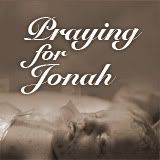And my edits:
For this first one I opened it in camera raw and warmed it up a bit...didn't do much in camera raw. The I opened it in PSE7 and selected the girl, feathered my selection and 'adjusted for skin tone'. I also used the 'unsharp mask' on her eyes, and bumped down the yellow in her eyes a bit. Then I did a square crop (my favorite!). I also used the eliptical tool, selected around her, selected inverse, feathered, and adjusted the levels to lighten the edges. 
This next edit I just took the previous edit and put a pink layer, adjusted opacity, and then a pink textured layer, adjusted opacity.
And then I converted that one to black and white.
This was fun! I think the second is my favorite, but this little girl's photo is fun to play with!
Be sure to head over th I heart faces to see other great edits! Okay...I gotta go get my baby outta bed...